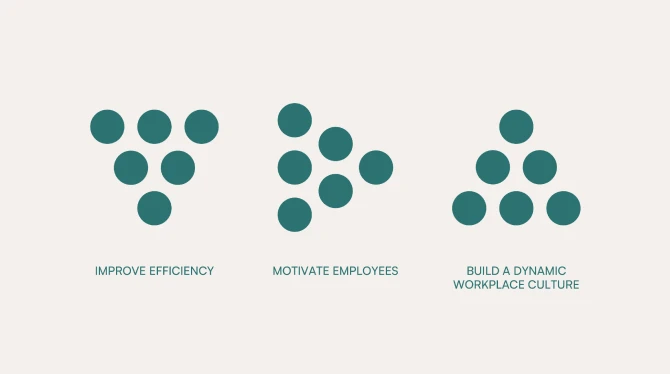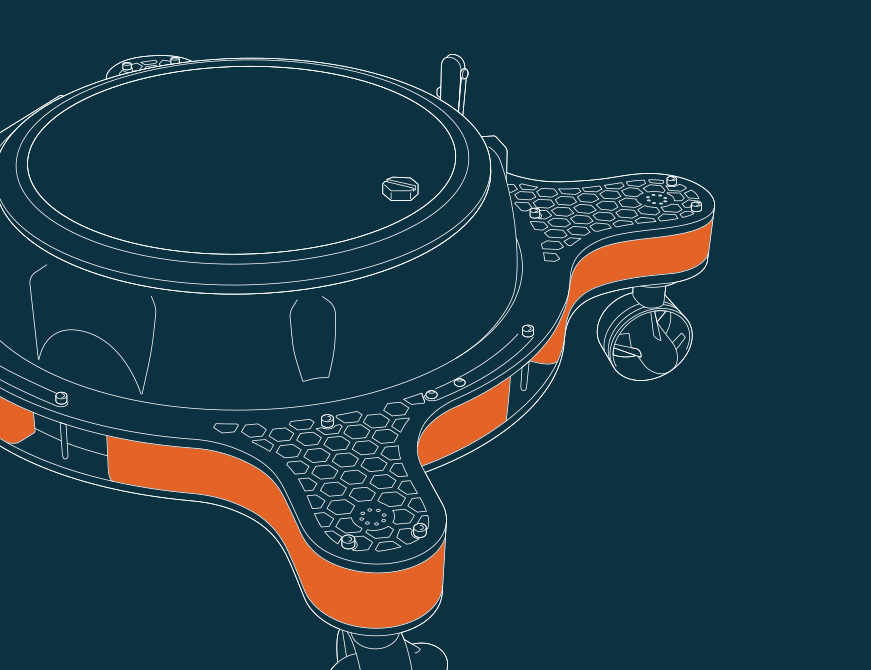⚠️
WordPress Website Maintenance – What Happens When You DON’T Regularly Check It
LAST UPDATED 17 May, 2024
Chances are your business has a website and it uses WordPress. Go figure – about 1/2 of all websites on the web are built in the WordPress CMS (ending with 2023).1
You need to maintain it – DUH!
But what does that actually entail? In this guideline, we will drill down into the elements of WordPress website maintenance.
In order to avoid hacks or code breaks due to outdated versions of plug-ins, or performance decrease due to the latest Google algorithm update, your website needs constant monitoring.
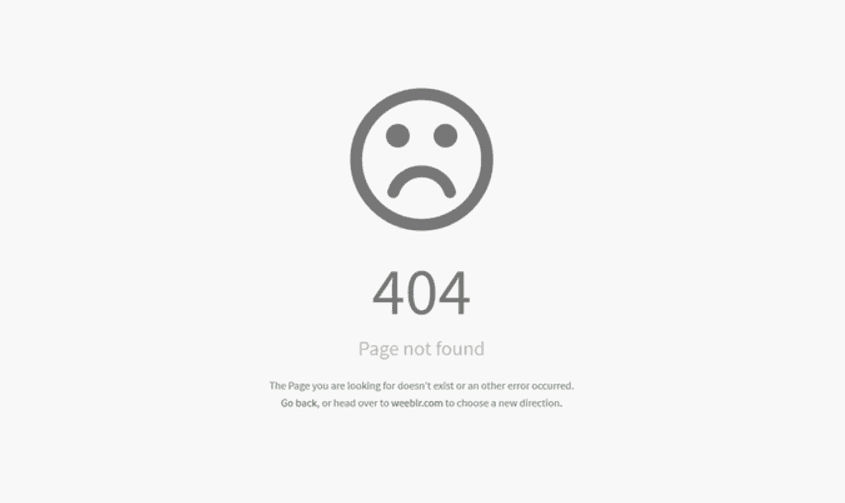
What Can Happen?
Have you experienced this?

or this?

Imagine this – a potential customer visits your eCommerce site during a high-traffic holiday season, only to find that the checkout page fails.

Not only do you lose that sale, but that customer’s negative experience could lead to poor reviews, creating a negative ripple effect, causing a decrease in brand trust and impacting traffic for a longer period of time. All that hard work – marketing, advertising, PR – gone… in a day.
Regular maintenance prevents these scenarios, ensuring that every visitor’s interaction with your website is smooth, secure, and successful.
Possible Negative Impacts and Outcomes
Neglecting regular maintenance on your WordPress website can lead to severe consequences beyond just broken pages or slow loading times. Security vulnerabilities can emerge when themes and plug-ins are not updated, leaving multiple exploits open for unwanted entry.
These security gaps can result in data breaches, ransomwares, and potentially huge financial liabilities.
Moreover, outdated sites can suffer from poor user experience and performance, negatively affecting your SEO and decreasing your online visibility.

Keeping your WordPress plugins, themes, and core updated is about tapping into the latest features, framework and language updates in order to build a critical defense mechanism against cyber threats.
Each update brings new functionalities and security patches that protect your site from new vulnerabilities. Regularly updating ensures that your website operates at peak efficiency, safeguarding your digital presence and your business reputation.
How to Determine the Amount of Attention Your Website Needs on a Monthly Basis?
Here we look at the importance of your website as a marketing or operational asset within your organization.
If your company’s business model is B2B which uses its website to display expertise and its services, then opting for lower intensity updates and quarterly maintenance can be a good starting point.
However, in case you are a D2C ecommerce business2, then you need to keep your website under constant monitoring, since a bug on the product page or checkout page can directly impacts sales resulting in opportunity costs and frustrated customers.
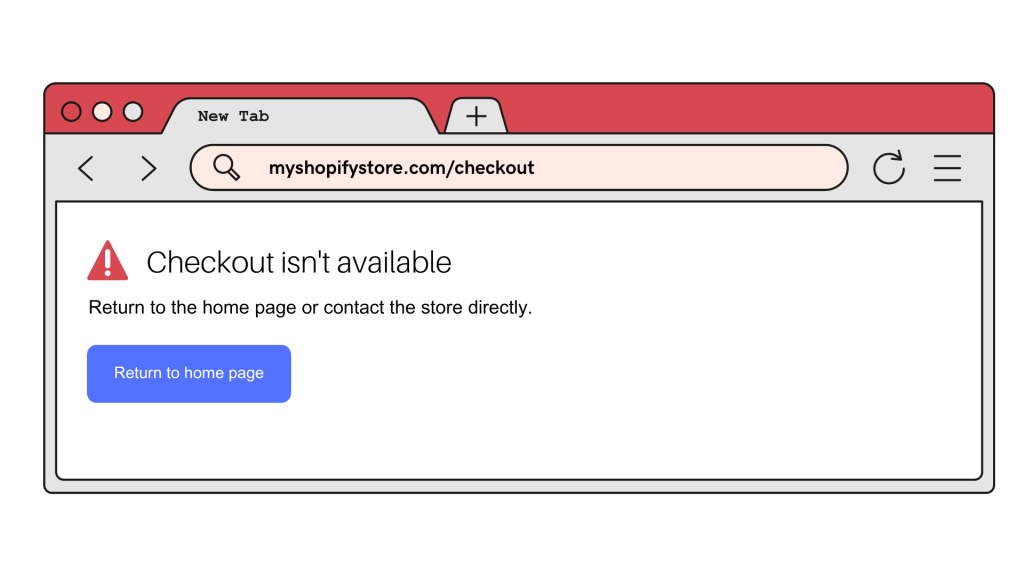
Defining the purpose of your website can give you a baseline to determine how much you should invest on a yearly basis, for example:
If your website is bringing you $1M in revenue per year, investing $100K-$150K into scaling your website is a no brainer.
An obvious recommendation is to keep your website in full check each month, but in some cases, no need to spend too much on a monthly basis.
If you have an internal team that administers the website, chances are you will need some support from an external team or freelancer.
No matter how perfect the admin documentation is, a frequently occurring case is: “I can’t fit the delivered content onto the page template!”. Even if there are many branded UI components available, or if the admin is built with flexible content, (3) having someone who can support your content and admin teams will come in as a necessity.
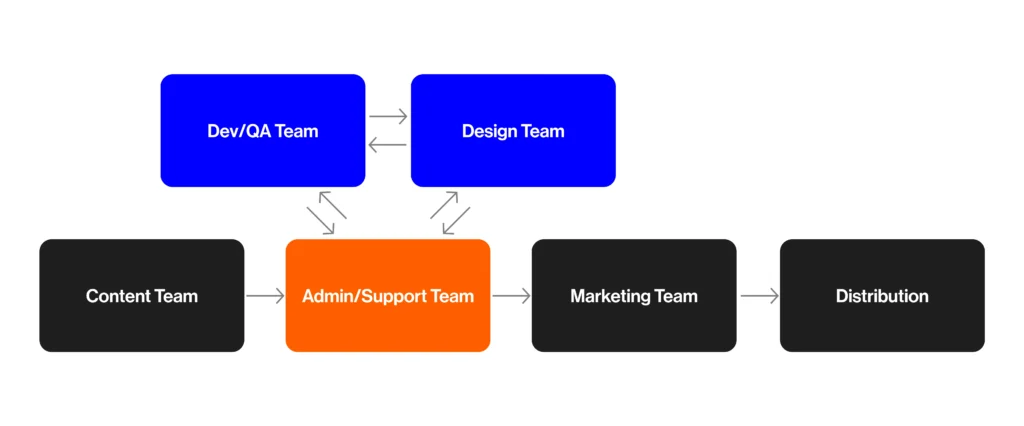
What Does WordPress Website Maintenance Consist Of?
Let’s begin with the basic elements that define monthly WordPress website maintenance. Breaking it down into 4 separate elements to monitor.
- Website health
- Performance/SEO
- Quality assurance
- Forms check
Each of these elements need different type of attention to ensure that your website is fully functional and serving its purpose. Let’s dive into each of them.
Website Health
- Regular Updates and Patches: Ensure that your server software is up-to-date to avoid security vulnerabilities.
- Server Performance Monitoring: Keep an eye on server resources like CPU, memory usage, available storage. High usage can indicate that it’s time to upgrade your hosting plan or optimize your site.
- Backup Systems: Regular backups of your website data are essential. Automate this process to ensure that you can quickly restore your site in case of data loss or corruption. Many hosting providers offer automatic back-up features, but it’s recommended to create your own back-up multiple times a year.
- Regular Updates: PHP version updates and WordPress plug-ins frequently release updates that include security patches, bug fixes, and new features. Keeping your site updated is crucial to ensure security and functionality.
- Compatibility Checks: After updating, check for compatibility issues between plug-ins and the WordPress core to avoid functionality breaks or security issues.
- Audit and Prune: Regularly review your plugins and themes to ensure they are necessary and remove any that are unused, as these can slow down your site and present security risks.
Performance Optimization & SEO
- Speed Tests: Use tools like Google PageSpeed Insights to analyze and optimize load times. Slow sites hurt user experience and SEO.
- SEO Audits: Regularly check your site’s alignment with SEO best practices. Look for issues like broken links, improper use of tags, and unoptimized metadata using Google Search Console. Your website can have multiple issues like broken links, indexing, error in the sitemap, or breadcrumb issues.
- Mobile Optimization: Ensure your site is responsive and mobile-friendly, since this significantly affects Google rankings and user satisfaction.
Quality Assurance (QA)
- Regular Scanning: Implement regular scans of your site to check for unexpected behavior or broken features.
- Cross-Browser Testing: Check how your site performs across different browsers and devices to ensure consistent quality of experience for all users.
- User Feedback: Incorporate user feedback into regular QA processes to identify areas for improvement from a real user perspective.
Form Functionality
- Functionality Checks: Regularly test all forms on your site (contact forms, sign-up forms, search fields) to ensure they are functioning correctly.
- Security Measures: Protect forms from spam and abuse by implementing CAPTCHA and ensuring data submitted through forms is securely handled.
- Data Validation: Make sure forms properly validate data to prevent the submission of inappropriate data that could disrupt backend processes.
Scheduling Maintenance Intervals
A very useful process to establish is a maintenance check calendar that specifies when each check will be performed. A recommendation is to perform major updates quarterly and minor checks monthly.
It’s also important to develop a protocol for dealing with security breaches or major functionality issues, including who to contact and steps to follow. When something like this does happen it’s crucial to write up a post mortem report,4 share it with the team and take action to ensure that the same issue doesn’t happen again.
Not sure where to start?
Our expert team can provide a detailed maintenance plan tailored to your website’s specific needs. Don’t wait for a malfunction to realize the importance of regular check-ups. Contact us today to ensure your site remains secure, efficient, and ahead of potential issues.